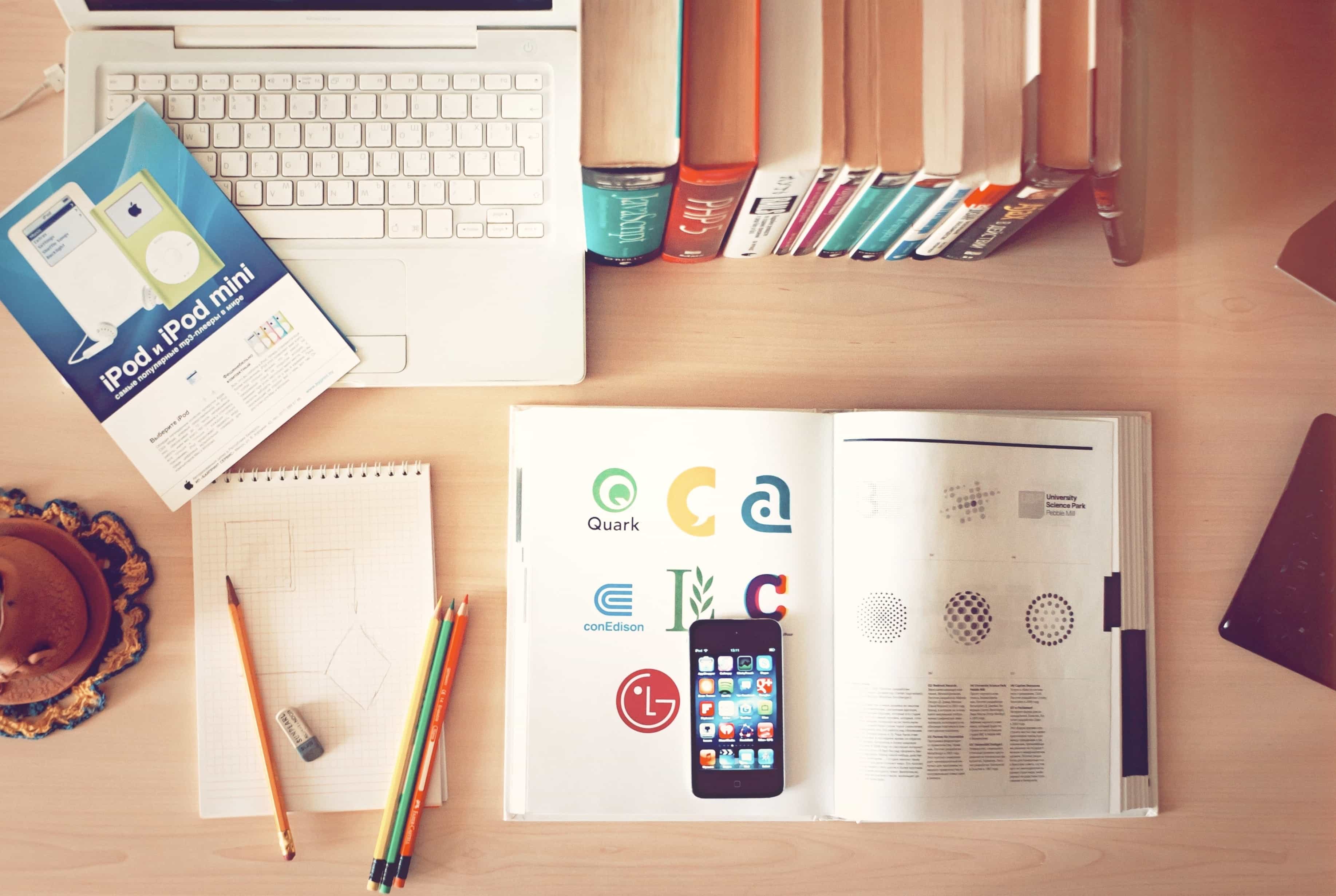之前写过一篇关于springboot 与 mybatis整合的博文,使用了一段时间spring-data-jpa ,发现那种方式真的是太爽了,mybatis的xml的映射配置总觉得有点麻烦。接口定义和映射离散在不同的文件中,阅读起来不是很方便。于是,准备使用mybatis的注解方式实现映射。如果喜欢xml方式的可以看我之前的博文: Spring boot Mybatis 整合(完整版)
源码 请前往文章末端查看
开发环境:
开发工具:Intellij IDEA 2017.1.3
JDK : 1.8.0_101
spring boot 版本 : 1.5.8.RELEASE
maven : 3.3.9
拓展:
springboot 整合 Mybatis 事务管理
开始 1.新建一个springboot项目: 这里写图片描述
这里写图片描述
添加依赖 这里写图片描述
2.看一下项目结构 这里写图片描述
3.完整依赖 1 2 3 4 5 6 7 8 9 10 11 12 13 14 15 16 17 18 19 20 21 22 23 24 25 26 27 28 29 30 31 32 33 34 35 36 37 38 39 40 41 42 43 44 45 46 47 48 49 50 51 52 53 54 55 56 <?xml version="1.0" encoding="UTF-8"?> <project xmlns ="http://maven.apache.org/POM/4.0.0" xmlns:xsi ="http://www.w3.org/2001/XMLSchema-instance" xsi:schemaLocation ="http://maven.apache.org/POM/4.0.0 http://maven.apache.org/xsd/maven-4.0.0.xsd" > <modelVersion > 4.0.0</modelVersion > <groupId > com.winterchen</groupId > <artifactId > springboot-mybatis-demo2</artifactId > <version > 0.0.1-SNAPSHOT</version > <packaging > jar</packaging > <name > springboot-mybatis-demo2</name > <description > Demo project for Spring Boot</description > <parent > <groupId > org.springframework.boot</groupId > <artifactId > spring-boot-starter-parent</artifactId > <version > 1.5.8.RELEASE</version > <relativePath /> </parent > <properties > <project.build.sourceEncoding > UTF-8</project.build.sourceEncoding > <project.reporting.outputEncoding > UTF-8</project.reporting.outputEncoding > <java.version > 1.8</java.version > </properties > <dependencies > <dependency > <groupId > org.mybatis.spring.boot</groupId > <artifactId > mybatis-spring-boot-starter</artifactId > <version > 1.3.1</version > </dependency > <dependency > <groupId > mysql</groupId > <artifactId > mysql-connector-java</artifactId > <scope > runtime</scope > </dependency > <dependency > <groupId > org.springframework.boot</groupId > <artifactId > spring-boot-starter-test</artifactId > <scope > test</scope > </dependency > </dependencies > <build > <plugins > <plugin > <groupId > org.springframework.boot</groupId > <artifactId > spring-boot-maven-plugin</artifactId > </plugin > </plugins > </build > </project >
4.配置文件 因为习惯性的喜欢使用yml作为配置文件,所以将application.properties替换为application.yml
1 2 3 4 5 6 spring: datasource: url: jdbc:mysql://127.0.0.1:3306/mytest username: root password: root driver-class-name: com.mysql.jdbc.Driver
简单且简洁的完成了基本配置,下面看看我们是如何在这个基础下轻松使用Mybatis访问数据库的
使用Mybatis 1 2 3 4 5 6 7 8 9 10 11 12 13 14 15 16 17 18 19 20 21 22 package com.winterchen.mapper;import com.winterchen.domain.User;import org.apache.ibatis.annotations.Insert;import org.apache.ibatis.annotations.Mapper;import org.apache.ibatis.annotations.Param;import org.apache.ibatis.annotations.Select;@Mapper public interface UserMapper @Select ("SELECT * FROM T_USER WHERE PHONE = #{phone}" )User findUserByPhone (@Param("phone" ) String phone) ;@Insert ("INSERT INTO T_USER(NAME, PASSWORD, PHONE) VALUES(#{name}, #{password}, #{phone})" )int insert (@Param("name" ) String name, @Param ("password" ) String password, @Param ("phone" ) String phone)
如果想了解更多Mybatis注解的详细:springboot中使用Mybatis注解配置详解
创建springboot 主类:
1 2 3 4 5 6 7 8 9 10 11 12 package com.winterchen;import org.springframework.boot.SpringApplication;import org.springframework.boot.autoconfigure.SpringBootApplication;@SpringBootApplication public class SpringbootMybatisDemo2Application public static void main (String[] args) .class , args ) ;
创建测试单元:
测试逻辑:插入一条name为”weinterchen”的User,然后根据user的phone进行查询,并判断user的name是否为”winterchen”。
1 2 3 4 5 6 7 8 9 10 11 12 13 14 15 16 17 18 19 20 21 22 23 24 25 26 27 28 29 30 package com.winterchen;import com.winterchen.domain.User;import com.winterchen.mapper.UserMapper;import org.junit.Assert;import org.junit.Test;import org.junit.runner.RunWith;import org.springframework.beans.factory.annotation.Autowired;import org.springframework.boot.test.context.SpringBootTest;import org.springframework.test.context.junit4.SpringRunner;@RunWith (SpringRunner.class ) @SpringBootTest public class SpringbootMybatisDemo2ApplicationTests @Autowired private UserMapper userMapper;@Test public void test () "winterchen" , "123456" , "12345678910" );"12345678910" );"winterchen" , u.getName());
这里写图片描述
说明已经成功了
事务管理(重要)
我们在开发企业应用时,对于业务人员的一个操作实际是对数据读写的多步操作的结合。由于数据操作在顺序执行的过程中,任何一步操作都有可能发生异常,异常会导致后续操作无法完成,此时由于业务逻辑并未正确的完成,之前成功操作数据的并不可靠,需要在这种情况下进行回退。
为了测试的成功,请把测试的内容进行替换,因为之前测试的时候已经将数据生成了,重复的数据会对测试的结果有影响
1 2 3 4 5 6 7 8 9 10 @Test @Transactional public void test () "张三" , "123456" , "18600000000" );int a = 1 /0 ;"李四" , "123456" , "13500000000" );"12345678910" );"winterchen" , u.getName());
只需要在需要事务管理的方法上添加 @Transactional 注解即可,然后我们启动测试,会发现异常之后,数据库中没有产生数据。
如果大家想对springboot事务管理有更加详细的了解,欢迎大家查看: springboot事务管理详解
源码:https://github.com/WinterChenS/springboot-mybatis-demo2/